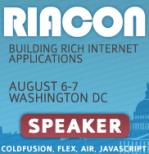Centrasoft recently released their new version of the CF8 Exam Buster to help those interested in studying for the Adobe ColdFusion 8 Certification.
Personally I no desire to take the exam (see my previous post from a couple years ago or Ray Camden's recent comments on the test), but Brian (Centrasoft) always does such an excellent job with his CF Exam Buster that I'd like to compare his product with that of the actual exam (Maybe Adobe should hire him in the future to write their CF exams :) ). So I've got myself a copy of the CF8 Exam Buster and as soon as I have a chance, I'm going to run through it.
Below is a copy of the press release Brian has posted. If you're looking to study for the CF8 exam, definitely consider his product (note: only runs on Windows. I installed it in VMWare Win2k3-64 and it runs great).
CF8 Exam Buster from CentraSoft (http://centrasoft.com)CF8 Exam Buster is the ultimate testing tool specifically designed to help
ColdFusion developers earn their Adobe ColdFusion 8 Certification through
the Adobe Certified Professional Program.
CF8 Exam Buster has 384 questions designed to help you prepare for all
aspects of the actual ColdFusion 8 certification exam. CF8 Exam Buster
allows you to take six different tests, 11 topic tests for your weak areas,
and the ability to create random tests.
All 384 questions have explanations and reference URLs to further aid your
studies and build your ColdFusion knowledge.
During your test you can save your test in progress, submit comments,
bookmark questions, pause your test, and much more. You can control the look and feel of the CF8 Exam Buster application, by setting the fonts, colors, and appearance of many controls, to create a studying environment with which you are comfortable. After your test is scored, you will be shown a comprehensive breakdown of your test results.
There is a DEMO version on the Centrasoft website
(http://www.centrasoft.com), which allows you to check out all the features of the program, plus one whole test.
Read what people are saying about the Exam Buster product on our
testimonials page (some early CF8 comments are already on there):
http://centrasoft.com/cfbtestimonials.cfm
Check out CF8 Exam Buster today!
Thanks,
Brian Simmons
[email protected]
The ultimate Adobe ColdFusion 8 Certification testing tool:
Check out CF8 Exam Buster at: http://centrasoft.com
ColdFusion, and Adobe are registered trademarks of Adobe Corporation. Adobe
Corporation in no way endorses or is affiliated with Centrasoft Corporation.