Online Backup Solutions. Which One Should I Choose?
I've been researching new backup solutions for both online and offline backups of my development computers. I don't just want to backup a few files, I need disaster recovery (if my machine completely fails, I want to be able to replace the HDD (or computer) and be able to restore it back to the way it was in a few clicks).
For years I've been backing up my PCs using Acronis True Image Home to my local NAS drives. This works great for local backups, but I moved to a Mac last year and haven't found a backup software I really like yet that does compression as well as Acronis (currently PC-only) and offers something close to a GFS backup solution.
But this blog post is to discuss online backup solutions. While I continue to try different offline backup solutions to backup my data to my NAS drives, I really need an offline backup solution for redundancy.
Here are a list of some solutions I've been researching. I'd be grateful to hear people's thoughts on the products or to hear what other people are using that they might suggest to consider. I need something that can backup my Macs (most important), but if there is a product that can backup my PCs as well, it would be preferred:
- Jungle Disk: Offline storage powered by Amazon S3. Very affordable at only 15 cents per gigabyte per month (and you only pay for what you use).
- CrashPlan: A really cool product that allows you to use either their online storage facilities, or backup to your own servers (online and offline). You can even do redundant backups (backup to multiple devices, both your own devices and their online backup facilities). I really like this option, except it doesn't (yet) have an option to just backup to offline HDDs (like my NAS) without involving another OS (I say "yet" because their site lists that they are working on that option and may be offering it soon). Check out their video for a pretty cool demonstration.
- Mozy: An online-only backup solution. This one has been around for a while. It still doesn't appear to officially support Mac OS 10.5 yet (like CrashPlan), but I've had friends say they're using it without a problem. I believe it deletes your data after 30 days.
- Carbonite: An offline backup solution. This is a very enticing solution... only $49.95 per year with no file storage capacity storage limitation. What's that you say? You heard me correct. The downside is that its Windows-only (and I need a solution for the Mac). Still, it was worthy to list here. I believe it deletes your data after 30 days.
- iDrive: Looks like a pretty cool online backup solution, but their pricing os too high for the amount of data I need to backup and it's Windows-only.
- Drobo and DroboShare: Okay, I know... this product doesn't belong on this list of online backup solutions, but it was too cool not to talk about anyway :). The two devices together act like a NAS (using new technology that may replace standard RAID as we know it (my personal opinion)), but limitations like USB2 between the devices, no redundant gigabit connections, etc. are holding me back. Its been out for a while, so hopefully they will have a new version out soon with many of the missing features people have been asking for.
If you Google "online backup solutions" you'll get a long list of products out there (only a few of which I've looked into). So, what do you use or suggest?

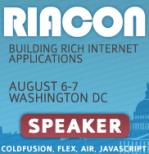

I am also interested in reliable backup solutions. In 11 years, the company I work for has accumulated hundreds of Gb of data - emails, video source files, flash, graphics, everything. Currently we have a backup server and offline backup on DVDs in multiple copies. It's far from ideal, but at the same time we're not very keen on entrusting important backups to a company that may not exist 3-5 years from now.
I myself have 10 DVDs full with RAW files... where do I put these?
I'd be interested to hear about your experience. What was the process like to get everything restored? Was it like a disaster recovery option (click here to restore everything, including the OS)? If not (and you had to install the OS), did you have to reinstall all your apps? If yes on reinstalling apps, did you have to reconfigure them?
I'm not just looking for a solution that is just going to backup my documents.
I used to be a network engineer. For those types of backup solutions my clients would usually have tape backup (using GFS or something better) and move the wekly and monthly (and sometimes daily) tapes offsite. There are companies who offer just such a soltuion. They drive out to your location, pickup the tape(s), store them in a shielded fireproof device, and bring them to a storage location (with supposedly high security and fireproof methods in place). Companies that large cannot afford to lose data (especially backups). I was never involved with any of these services (so I don't know any services by name), but I remember asking my clients about them. The simplicity of it all was redundancy and security.
Ibackup is pretty good as well
you could also just drag your home folder to an external drive, i used to do that every night and if there was a failure then you could just plug the external drive back in and drop the whole folder onto your drive and it would be right there.
And all are free... backing up on a mac is light years ahead of a pc, especially since here is no registry.
I hadn't mentioned Time Machine because it is offline storage. I do actually use Time Machine for redundancy purposes, but that's all. I don't find it a "great" solution yet for many reasons (no compression, no security (yes, anyone can take your external drive and have access to your files), no delta blocking (only backing up what it needs to. example: I have a tons of mail. Apple mail uses large files. If I receive just one email Time Machine has to backup a lot of data rather than just the one email change), no scheduling (Time machine backs up once an hour, I'd rather set a time), etc.).
There is a really good article by Joe Kissell you might want to gander at called "Time Machine: The Good, the Bad, and the Missing Features" http://db.tidbits.com/article/9270
Joe also wrote a good eBook a few months ago called "Take Control of Mac OS X Backups" which goes into a lot more detail http://www.takecontrolbooks.com/backup-macosx.html...
I think for time machine security you just need to turn on file vault for that drive, I'm not sure how that would work though.
I just read that article and what I read wasn't too accurate. For example you can recover from a disaster with time machine very quickly and easily. And When it's doing the backup it isnt making a complete dup only the things that are changed, new or different and doesnt take up much resources.
You can also use an onboard drive and not go to an external drive, well at least I can do that on my new apple sever, havent tried it on laptop back cant see how you couldnt do that.
you can change things in time machine.
http://www.klieme.com/TimeMachineScheduler.html
Comes down to personal preferences, I have used quite a few programs (since i am still scared to death of failures, which still haunt me from my pc days) and I have basically given way to just using time machine and Ibackup. I just got a new MBP this week and I used ibackup to backup the things i wanted (like mail and browser stuff) and just restored them on new machine and was good to go, took about 10 minutes.
1. UNLIMITED storage for $50/yr
2. Keeps those files indefinitely but also allows you to revert to different versions within 30 days.
I use (and highly recommend) SyncBack.
http://www.2brightsparks.com/syncback/
You can backup locked (in-use) files, file versioning, incremential/differential, and smart sychronization... and compress+encrypt files for additional security. All this and it runs on my U3 USB keychain. More info at:
http://www.2brightsparks.com/syncback/compare.html
Sorry to sound like an advertisement, but some of these plans come with their own software and lack critical features. JungleDisk + Amazon S3 + SyncBack is the solution I'm personally using.
The only thing I haven't been to keen on, is if I suddenly dump a ton of new data (e.g. pictures and small video clips from my camera)... that initial back up is pretty slow, it can take over a day. Which (cough), impacts my XBOX Live experience. :) So I have to keep running over and canceling the backup (I have it scheduled to start in the night, but if it goes for more than 8hrs...).
I just use the free version of Mozy so I can only backup a few files. I basically just backed up my Documents folder and was able to restore that. Its not exactly what you were looking for, but as far as the service itself it works well. I'm not sure if the paid service gives you more options.
It backs everything I specify quietly behind the scenes and doesn't interfere with what I am doing.
When I requested the restore it created a DMG file that I could mount and restore files from. When the hard drive died I just installed Leopard and all my apps then restored the files from Mozy.
I have since combined the Mozy service with Time Machine to a 500gb USB Drive. I haven't had to restore yet but it also seems to work fairly well. Its quick and does its think without intrusion.
http://www.BackupReview.info
This site has more than 400 online backup companies listed in its directory and ranks the top 25 companies on a monthly basis.
Sure you may not have the power / connectivity redundancy of a data storage company, but I think most of us could cope with that.
That same NAS could even serve as your local backup. I haven't tried this. I'm also not knowledgeable enough to know how to set it up. But I'm sure a little googling would present a solution. Anyone done this?
Thanks
Brent
I've used Thecus for a couple years now (for my NAS solution). Just the other day I had a HDD fail and the device was acting weird. I contacted their technical support through their website on a weekend and they responded within 5 minutes. After going back and forth with a couple emails my problem was resolved.
I'm not claiming whether their technical support is great or not (not having enough experience with it), but from my one experience the other day, I can say I did not have any issues.
I still haven't found anything that will give me a disaster-recovery-type solution, but I may also go with Mozy for now. Just keep in mind that their website says Mac support is still beta and only for 10.4 (not the current 10.5).
I'm curious, Mr. Remote Backup (if that is your real name :) )... you show your personal website as vionabackup.com. Why not use your own product (or was it a typo)? If you feel it is a product worth reviewing (even though it is currently listed invite-only) please feel free to share your thoughts (since it appears to be relevant to this discussion). Unfortunately the site has very little data and the copyright in the footer says 2006 (leaving one to think the product may have been abandoned during its beta program).
Like many NAS devices out there, the NAS I'm using has a simple boot prom (using a flavor of Linux OS) and does not allow a direct interface (mid you, I "could" create a plugin for it after learning their plugin architecture and leverage their API for the NAS, but I don't have the desire or time).
In essence the NAS I'm using is nothing more than a shared drive on my network with simple security built-in (managed through a web interface) and RAID for redundacy. And out-of-the-box I could not easily get the device to do anything but share data on my network (thus having it talk to a third-party service like Mozy is not an option for me).
I "could", however probably share the drive from my Mac (or PC) and have Mozy (or another service) backup the data. But that's not really what I'm looking for (it's starting to complicate things too much).
Turbobackup are offing free 2gig of backup space,
We support, windows, Mac and linux
http://www.turbobackup.co.uk
Thanks.
But here's what really bothered me. Earlier this year (in June) I was away on a business trip for two weeks. On the third day my HDD had problems and I lost a lot of data (the physical drive is fine, but my Ubuntu VM locked up and crashed my OS - long story). So I needed to do a full HDD restore. Long-story-short, after an OS re-install Mozy would not let me restore "any" files (it kept saying there were connection problems to their restore server(s)). I tried from several locations with highspeed internet (to rule out any firewall issues on location). I had to rely on other backup solutions to restore the data, thus making my Mozy backups for all those months useless. After I got home two weeks later, I could run a restore (but didn't need to).
That really put a bad taste in my mouth for the Mozy product. If I didn't have a second backup solution in place I would have been in serious trouble. At this point I'd really like to consider another solution.
Let me know how Jungle Disk works out and any other solutions you try (mind you, I'm looking for disaster recovery (like I needed back in June), not just a solution which does a backup of selected documents).
Thanks for the resources. I like the options of Mozy, but with something as important as my data, I'm more likely to trust the Amazon name.
Thanks to all in the comments as well. This post probably saved me an hour of searching.
They might claim that they have fixed the problem but I still wouldn't trust them
I have to suggest Spideroak ( https://spideroak.com ) since I do work there, and use our products). We offer 2GB free multi-plaform backup, storage and share (all secure) for Windows, Mac and Linux!
We have very nice rates for premium accounts at $10 month for 100gb so add us to your review if you would like!
Best,
Daniel
https://spideroak.com
For my personal computers, I've been using SafeCopy. In particular I was able to backup USB drives, share files and backup both my Mac and PC with one account. I'm very happy with it and it's worth checking it
1) Some ISP allows very limited monthly bandwidth for their low end Internet plans, once you've gone over, it could hurt your wallet.
2) Privacy of your data - While I'm not suggest that companies offering online backup services are anything other than legitimate, some people just not comfortable with having all your data on their servers. (somewhere out there, who knows)
3) Secure Transfer? You must use their services where offer encrypted data transfer, since unencrypted data can be intercepted and read by people with nefarious goals.
We just turned 10 last month making us one of the oldest and most established & secure companies in this sector. In those 10 years we have built up the broadest, most flexible product compared to our competitors in online backup and online file storage.
So come by anytime to filesanywhere.com for your secure online storage needs. We are used by global 1000, Fortune 500, some of the largest banks and law firms in the world as well as small business (SME) and individuals.
$2/GB and pay-as-you-go model. Might prove expensive to some people. What I liked about their service is:
(1) They have a good track record.
(2) The policies, pricing options, technology and secrets of this business are very well documented on their site.
(3) The desktop client software is easy to use and with neat interface.
(4) Restore is very easy and on-the-fly. Simply superb.
(5) Backup as many computers you want. No PC restriction.
(6) One basic thing I look at is the company website. Most companies preach a lot about profitability and own data-centers. But can you imagine, that if a company can manage it's own data-center, why it is not managing it's own website. Many website providers have simply disgusting websites, as if designed by children.
I am still evaluating services to choose the second provider.
The best and easiest solution right now is Carbonite. They still offer unlimited backup for a flat fee for around $60/year. They also support Macs and have remote and mobile access capabilities.
There are other services worth considering as well for cheap and large storage: IDrive, KeepVault, SafeCopy, and even SugarSync.
I personally use Carbonite and have been for over two years without any issues at all.
TravisVS
People with smartphones who want to sync them probably want a service like SugarSync.
Those who want simple, inexpensive unlimited backup might choose MyPCBackup.
If you have network drives to backup, maybe IDrive or Mozy Pro.
There is no one-size-fits-all at this point.
Another company joining the online backup industry is Allbackup.com. They provide a wide range of services, from basic online backup starting at $2,95 for 500GB, to a full online drive service with up to 10TB of online storage. They can be checked out at http://www.allbackup.com.
http://www.crashplanpro.com/business/
The only thing I don't like so far is downloading files from CrashPlan seem to set each file's date to the current date & time.