Printing Features From Office 2008 Mac Using Gutenprint Drivers
Yesterday I received my copy of Microsoft Office 2008 (Home Edition) from Amazon. So far I'm really liking it (the video tutorials on Lynda were very helpful to me in getting up to speed).
The printer I use (Canon MP830) is not networkable, thus I needed to purchase a network print server that supported a Mac (I'm currently using the D-Link DPR-1260. Although it supports multi-function printers (including my printer) it only supports "printing" from Macs (unfortunately I didn't find that out until after installing the device... the box just said Mac OS X supported)). When I upgraded to OS X 10.5, Apple pre-installed the Gutenprint printer drivers, which allowed me to finally print to my printer without a problem. Although it doesn't support all of the features of the printer (actually, hardly any features... not even draft printing) it at least had a few important features like duplexing (or what Apple calls "Two-Sided" printing). So far, every program I've tested on my Mac has had great success... until I installed MS Office 2008. From Office I can only print (with little-to-no feature options).
The solution? It was easier than I thought. When you're ready to print, choose "print" from the "file" menu. Then hit the "Preview" button (which loads up Preview). Now you'll be able to have all of your print features again.
As an aside: During my trials, I tried upgrading the Gutenprint printer drivers to the latest version (which claim they fix some bugs and add more printer support... at this time I upgraded from 5.1.3 (Leopard default) to 5.1.6). Although it didn't address my issues I thought people might like to know I am not having problems using the new versions. The only thing I should point out is that when the new version installed, it deleted my current printer from the "Print & Fax" settings in System Preferences. Although it only took me a moment to setup I was glad that I wrote down the settings before I started the upgrade :). Still, had I known that it wouldn't have addressed my issue, I wouldn't have bothered (if it's not broke, don't fix it).

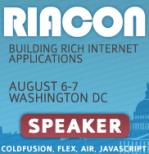

When you log into the DPR-1260 through your web browser (presumably Safari) can you access any of the other tabs in the web interface? I can only access the main page, but none of the others. I could under Tiger, but I have three Leopard machines and none of them can access it. I have tried Safari, Firefox, Opera nor Internet Explorer 7 under Vmware Fusion. I think it is a Leopard thing.
Miles Beach
I'm actually considering selling my MP830 and getting an MP850 just so I can get bluetooth access. Its still not network access (c'mon Canon, when are you going to start offering network access again to your MF printers?), but it will at least work for my home office.
Anyway want to buy a barely used MP830 for $150 USD ($250 new)? I think I still have the box and packing materials as well. It's a beautiful printer (and I'd truly hate to get rid of it), but not being able to network print to it is really hindering me.
It was a nice writing.