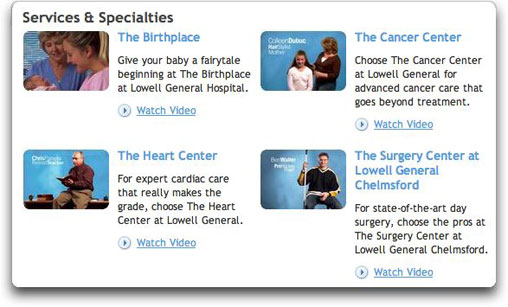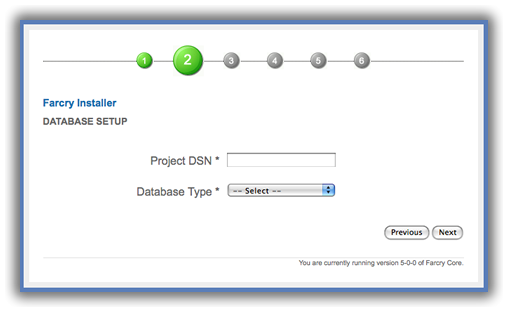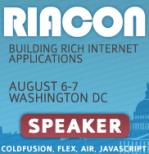The other day my primary computer died (my Macbook Pro). I should warn anyone before reading this that this blog post is mostly me venting about my experience during the ordeal, so don't expect to get anything useful out of reading everything here (oh, and my first experience with an Apple "Genius" leads me to believe that they are just plain rude and to be avoided if possible).
For a couple months now I'd randomly get artifacts on the screen and things would get weird. Eventually it got so bad that I would get kernel panics, random particles, vertical lines, and more artifacts. I called Apple about it and was told to just reboot. The first couple of times this seemed to fix it. However this past Thursday when it happened again the screen froze and the internal fans were running at full speed (the machine was really hot).
I forced a shutdown, waited for the computer to cool, and then turned it back on. I could hear the Apple chime, the fans power up, and the HDD doing it's normal boot process, but there was no image on the screen (same result if I added an external monitor).
I tried all of the regular steps (cleared PRAM and SMC, attempted to boot from the install DVD, etc) but no video appeared. I then called Apple tech support who had me repeat the same steps. I was told that the GPU was likely fried (apparently a known defect in all MBPs that have the g84 and g86 chipsets *See link references below) and that the logic board needed to be replaced. Unfortunately this is happening to a lot of MBP and Mac Pro owners who have the nVidia chipsets.
For those interested, my laptop specs are:
- Macbook Pro 3,1 2.4 Ghz Intel chipset
- Purchased June 2007
- 2GB RAM original (I later purchased 4GB RAM)
- 160GB 7200 RPM HDD
- ...and before someone asks, I do play games every now and then which make the laptop (most likely the GPU) run really hot).
From my understanding, when I send in my MBP in for repair I'll just receive a new logic board with the same defective chipset. My default one-year warranty recently ended and for once I'm feeling better about having purchased the $350 Apple Care (Apple's version of extended warranty) since Apple is only handling this on a case-by-case basis (HP and Dell officially recognized this a while back, but to-date Apple has no comment).
The tech support guy was really nice and suggested that I take the laptop down to the local Apple Store for a faster turnaround in replacing the logic board. So I made an appointment for the earliest slot and then headed down to the local Apple store. I explained the situation to the Apple "Genius" who in turn was very rude to me and treated me like I was wasting his time (a whole 5 minutes). He tried resetting the PRAM and SMC and decalred that the machine would have to be sent in for repair. He explained to me that I should take the machine back home, call Apple tech support again, and have them send me a box (for shipping) to have the machine sent in for repair. He said it would be a faster turnaround than having him send the machine out from the Apple store (right...).
So... I called tech support (again) while still in the Apple store (instead of waiting until I got home). I didn't have my case number on me (from the original call) and the tech support person couldn't find it attached to my information, so we had to create a new one -- which meant we had to start all over again (clearing PRAM, etc etc) until he was satisfied (in his defense though I felt he was just doing his job... the guy was actually really nice). We went through some second-tier support (who was also very nice and also confirmed that these nVidia chipsets are failing quite a lot) and got approval to have the machine sent in for repair.
Apple tech support was supposed to send a DHL box to my home (to be received no later than Saturday morning) with instructions on how to return the laptop... Unfortunately it hasn't arrived yet (and it's late Saturday night). I now have a feeling I'll have to wait until Tuesday to send the laptop out for repair due to the holiday weekend (in the US we have a national holiday on Monday where most businesses (including Apple) are closed) so that I can wait an additional estimated 7-10 days to receive the repaired machine (thanks Apple "Genius" (the rude guy) who assured me this process was faster than having it sent out directly from the store on Friday).
Here are some recent articles and discussions about the nVidia chipset problems
I've heard rumors that the possible September 9, 2008 Apple announcements may include a new MBP (doubtful, but you never know). I wonder then if Apple would be willing to replace defective machines (or logic boards) with something newer... or are we just stuck with these defective chipsets?
Please note that other than this defective chipset problem, I really do like my video card. For the most part it's been really good to me and runs games really well (and I bet I could cook eggs on it with all the heat :) ).
Sorry for the long vent. Here's to hoping that Apple won't send me the same defective chipset :).