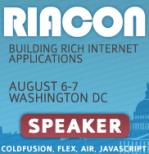Oh my. This has to have been the best CFUnited I've been to - Bar None. Liz, Nafisa, Cara, and the rest of the Stellr team did a phenomenal job. The sessions completely blew my mind. And the speakers, awe-inspiring. Every attendee and speaker I conversed with were not only friendly and talkative, but they were all just as happy about the overall event as I was.
And the location... one word, unparalleled. I mean, this place was a gem waiting to be discovered. I'm going to reserve the majority of this blog post just to talk about the conference center / hotel. Not that the sessions don't deserve more attention (they were beyond my expectations), but after all the previous CFUnited conferences I've been to (which were great), I never realized how much better an event can be just with subtle improvements at an event location.
What can I say? The amazing staff, delicious foods, the atmosphere... look, Ive been to many conferences over the past few years. This has to have been the best experience I've had so far (very good choice Stellr team!).
Let's roll back the clock to day 1 of the conference. I was about to give a session and they were still working out a few kinks. I was having a couple audio issues and within seconds staff members were on-hand hooking me up to the P.A. system and making sure my audio and internet connection were all set. They really knew their stuff and were extremely friendly. They made sure I was up-and-rolling in time before my session began. In my head I was giving them their first rating star (1 out of 5), so far so good.
Now we move a bit later in the evening to 11:30pm. Okay, this wasn't exactly "event-related", but bare with me. Many of us were outside at the fit pit. We were celebrating a great first day and having a few drinks (okay more than a few) and we were being quite boisterous. There had to have been more than 30 people outside (probably 50+, I wasn't counting). Everyone was having a good time and rehashing the knowledge gain from day 1. Around 11:30-ish these two burly security-looking guys come out from the back of the hotel and made a B-Line for our group. Uh oh, party's over. I gave one of the guys a sheepish look and said, "Are we being too loud?" (implying, "Time to pack it up?"). The guy smiled and said "Nope, we just wanted to see if guys were having a good time. Is there anything you need?" I couldn't believe it. Really? Aren't we being too loud? Liz talked to some of the staff and mentioned that the bar had closed. Can you believe this, they hooked her up with more beer and smores for the fire pit. *bing* (now 2 out of 5 stars).
The food.... where do I begin on the food? Let's start with the hallways outside the sessions. The hotel staff made sure that we were always stocked with plenty of drinks and snacks... from soda pop, to coffee, juice (orange, apple, grapefruit, etc), milk, coffee, bottled water, and on and on. And LOTS of it. This is not something we've been accustomed to in the past. Heck, even in the mornings I could come down and grab a bowl of cereal, bagel, yogurt, or fresh pastry. Other snacks included granola bars, healthier snack bars, cookies, brownies (keep in mind that this was throughout the entire day, not just designated 15 minute breaks). The list goes on, but the point is they made sure we were always fully stocked. *bing* (3 out of 5 stars).
At previous conferences it was a challenge to grab a quick snack or drink between sessions before the quantity ran out or the timer ran out (and the staff would pull the items as you were reaching for them (this actually happened last year)). However, this year we were always stocked. You never saw people hovering around food/snack stations trying to get "something" before it was gone. Instead you'd find attendees with vendors or socializing with each other between sessions. *bing* (4 out of 5 stars)
One last thing I'll comment here regarding the snack areas: I'm not much of a soda drinker, but I know a lot of people who have this "thing" for diet soda (it's like a religion :)). On the first day I was in one of that halls where they stocked snacks (there were several snack areas throughout) and saw a few attendees standing nearby (who apparently wanted diet soda). A staff member asked one of them "Is everything okay?" One attendee politely said, "Oh, this place is great. I was just hoping for a diet soda". The staff member didn't flinch. His response was simply, "You bet" and 60 seconds later he had an employee wheeling in a large cart of diet sodas. For the remainder of the conference I noticed that all snack areas were fully stocked with diet sodas. This is not the type of service I've had in the past at conferences. Top notch! *bing* (5 out of 5 stars)
The food, part 2... The meals (lunch). Wow. Simply, wow. I'm not sure words can really describe the succulent meals we had each day and the wonderful wait staff (although Eric took some really cool pics. I'll post a link to them here once I get it form him). We were treated so well I was wondering if they thought we were someone really important (like heads-of-state or famous rich people or something). Even on the repeat-sessions day (Sat) I was surprised. I knew ahead of time we'd only be having a sandwich buffet that day (rather than the wonderful meals we'd been having all week), so I went in expecting something bland and figured I'd just go somewhere else for lunch. Boy was I in for a surprise. Let's just say I had no problem going back for seconds. Yum. The staff made sure each day that we were all taken care of. They would clear our finished plates as soon as we were done to allow us time to enjoy a social interaction with our peers. I had expected the buffet lines to be very long and time consuming (like in past conferences). They seemed to be one step ahead there too. We'd all get out of session and to lunch at the same time (imagine several hundred people all going for the food lines at once). The lines would start off extremely long. But unexpectedly we were through the lines within a couple minutes with our food. Again, not what I expected at all. *bing* (6 out of 5 stars).
Wait, what?! 6 out of 5 stars? Sorry, looking back I just can't pick any one item to take a star away from. We'll just have to go unbalanced and give it a 120% success rating :)
Overall, a great week. I know this blog post concentrated mostly on the location. Believe me when I say the conference sessions, materials, speakers, attendees, and Stellr staff members were all amazing. They truly were. Even the vendor locations were great (I felt that by putting them in the hallways like that right outside the session rooms made sure they got really good exposure). I think I'm just so happy about this place because in the past we've had mediocre service when compared to this place. I'm not complaining about the past locations (I think they were all great). I just didn't know what I was missing until now. I *so* hope the Stellr team considers the Lansdowne Resort again for next year.
Great job Stellr team. And thanks everyone (speakers, attendees, vendors, and hotel/conference staff) for a wonderful event. I'm going to have to take a few days off just to digest all the knowledge from the full week.
From a Gary Larson cartoon I saw many years ago:
[Jeff] raises his hand in class and says to the teacher, "Mr. Osborne, may I be excused? My brain is full."

 I'm happy to announce that I'll be speaking at
I'm happy to announce that I'll be speaking at  This news is actually a month old, but I haven't seen anyone else talk about it yet.
This news is actually a month old, but I haven't seen anyone else talk about it yet.